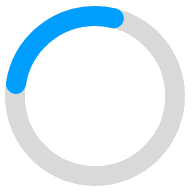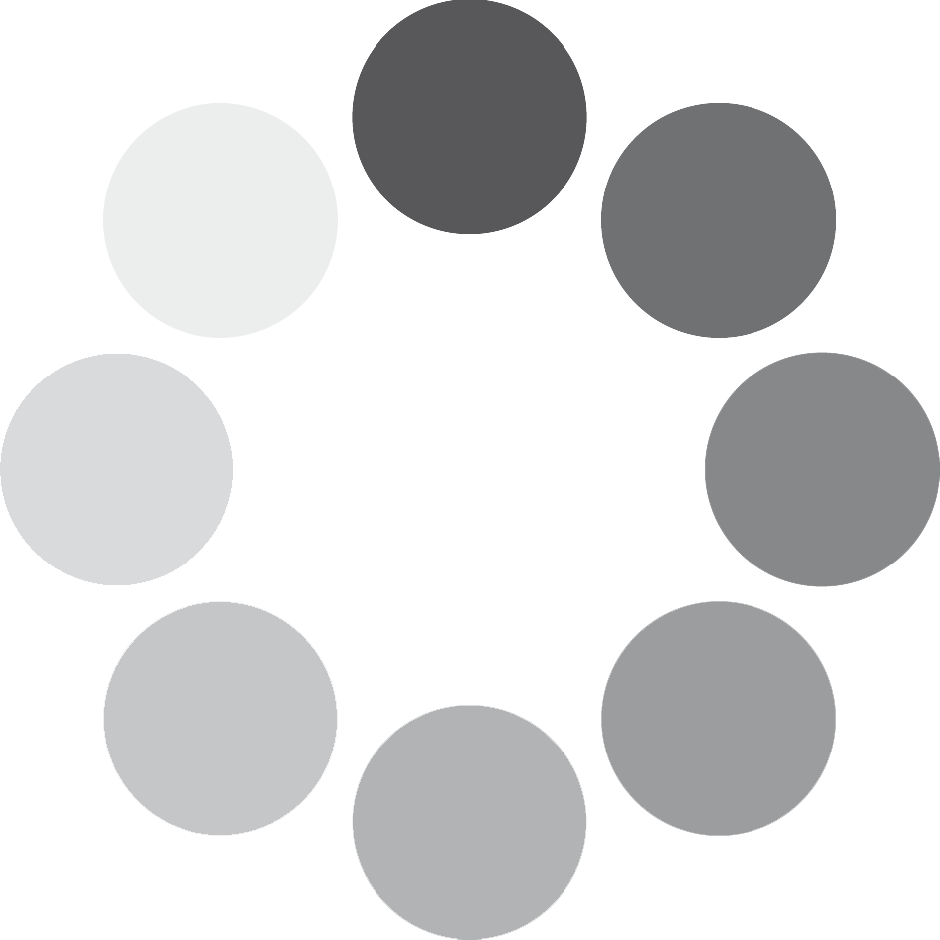A Backup Solution for You with 3-2-1 Data Backup Rule
A Backup Solution for You with 3-2-1 Data Backup Rule
28 July 2022
How to protect the data is getting more important than ever especially when everyone cannot live without a smartphone. How to back up these precious photos, videos and files between the smartphone and personal computer has become more and more important topic in our life. The most effective and direct way to prevent data loss is to make backups.
You may recover the operating systems, upgrade to new software, or even the hardware can be replaced, but the data; or photos & videos will not be easily replaced or restored. Although there are some methods to recover some or all of the data, these methods are either expensive or not suitable for all situations. Even the best computer systems might crash; even the smartest people can make a mistake. And it’s not so much a matter of if a disaster will strike, but when.
Is data backup important for you?
Definitely Yes! Data is not only the most precious asset for a company, even simply a personal photo or video filmed with family is also important, and of course, we should do our best to protect it.
Backing up is like buying insurance, it ensures that you can restore data, photos, or videos when necessary, and it also reduces the impact no matter for your company or personal data.

The 3-2-1 Data Backup Rule
To have a solid data backup plan and to protect your precious images & memories, we suggest following the 3-2-1 rule of data backup. The way of this backup has become so popular that there’s even a name for it: the 3-2-1 backup rule. This rule is attributed to Peter Krogh, a commercial photographer who is also widely considered an expert in digital asset management.
The rule states:
– 3 copies of data: make at least 3 backups for your data, photo, videos…etc.
– 2 different mediums: store the files on 2 different types of storage.
– 1 Copy Offsite: Keep one copy offsite to prevent data loss due to a site-specific failure.
3 Copies of Data
The reason why you should keep at least 3 copies of your data, including the original files on the smartphone plus two backups, is to minimize the risk of data loss. Let’s do some basic math:
If you keep original data on one storage, let’s say there is a 1/100 chance of losing your data, for example, the photo and video on the smartphone. If you back up the files to secondary storage, the risk of losing data drops to 1/10,000 (1/100 x 1/100). Now, let’s store three backups and the risk drops to 1/1,000,000 (1/100 x 1/100 x 1/100). Doesn’t it sound a lot better?
2 different mediums
The 3-2-1 rule recommends using two types of storage to avoid the common failure causes across devices. You can store your data or files separately on two different storage media, for example, one hard drive of your personal computer, and two on external devices which could be an external USB HDD or SSD or even the NAS in your office.
1 Copy Offsite
At least store one backup file in another location to avoid the data damage caused by natural disasters. The “another location” means a physical separation between copies is a necessity, especially for small and medium-sized businesses (SMBs) that don’t have remote or branch offices in which to store backups. A NAS equipped at home or in the office could be an option.

MSI Cloud Center: a Backup Solution for You
It is always better to be safe than sorry, and the 3-2-1 data backup rule is one way to ensure the safety of our most critical smartphone data, especially since we almost cannot live without our smartphones. MSI Cloud Center will bring you a fast, secure, and wireless backup & download solution between MSI computers and mobile devices. You can transfer files, photos, and videos between MSI-selected computers, Android, and iOS devices faster and easier than a cabled connection. You can backup all of the files on smartphone to MSI-selected computers via the MSI Cloud Center, and it is coming soon for you.